Using Refnotes and Zotero in Tiddlywiki
Zotero is a free and open-source reference management software to manage bibliographic data and related research materials. Better BibTeX (BBT) is an extension for Zotero and Juris-M that makes it easier to manage bibliographic data. Refnotes is a Tiddlywiki plugin to create and manage footnotes, abbreviations, citations, and references.
Tiddlywiki and Refnotes use bibtex to mange references. A few setting of Zotero and BBT should be changed to export correct format for Refnotes.
Config Zotero and BBT
The export format better BibTex escapes specially character in the authors in default, better BibLaTex doesn’t escape in default. So I suggest to use Better BibLaTex as export format. The Quick Copy can be set to Better BibLaTex format, then use shortcut Ctrl + Shift + C to quick copy BibTex into clipboard, then paste into Tiddlywiki.

Better BibLaTex use the quotation for title case in default, which can be disabled in the setting Apply title case in titles.
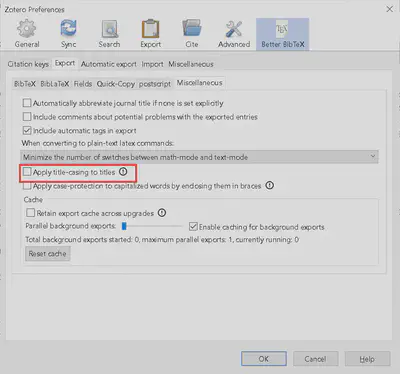
No year field is exported in Better BibLaTex format. The post script can be used to export year. Add new field zotero-key to create a link with Zotero protocol (e.g.zotero://select/items/0_ZKCXPRFN) which can open the same item in Zotero. Add new field zotero-pdf-key to create a link with Zotero protocol (e.g.zotero://open-pdf/library/items/0_ZKCXPRFN) which can open the first attached pdf file in the list.
if (Translator.BetterBibLaTeX ) {
const date = Zotero.BetterBibTeX.parseDate(item.date);
reference.add({ name: 'year', value: `${date.year}`});
reference.add({ name: 'zotero-key', value: item.itemKey });
if (zotero.attachments && zotero.attachments.length) {
for (const att of zotero.attachments) {
if (att.contentType == "application/pdf") {
reference.add({name:'zotero-pdf-key', value:att.itemKey});
break;
}
}
}
}
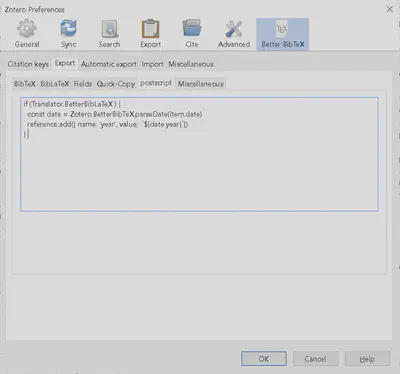
The file field can be ignored in the setting if TiddlyWiki is published in public and you don’t want to expose your local file path.

Disable Use BibLaTex extended name format in the export option BibLaTex to stop prefix for authors, e.g. family=Linden, given=C. Gerard, prefix=van der, useprefix=true.
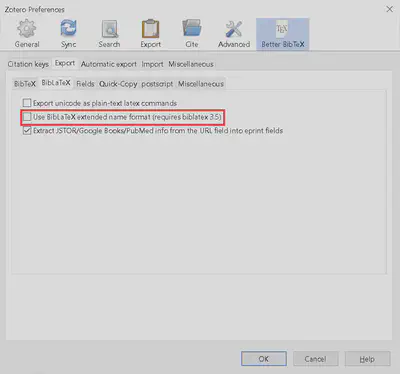
Export bibtex to Refnotes
After downloading references into Zotero, bibtex can be exported into Refnotes and tiddlywiki with following steps.
- Find the reference which will be used in tiddlywiki, and then copy the
Citation Key(e.g.chinoy_correlation_1947) into clipboard. - Use ref macro to cite reference (i.e.
<< ref chinoy_correlation_1947>>) in the tiddler, and save the tiddler. - If an error is shown in the reference list (
Reference chinoy_correlation_1947 NOT FOUND. Check your input.)- Go back to Zotero and use shortcut
Ctrl + Shift + Cto quickly copyBetter BibLaTexinto clipboard. - Go back to Tiddlywiki and open the sidebar, Click on
Paste your Bibtex Entry here, and paste intoImport tiddlerto import reference into Tiddlywiki.
- Go back to Zotero and use shortcut
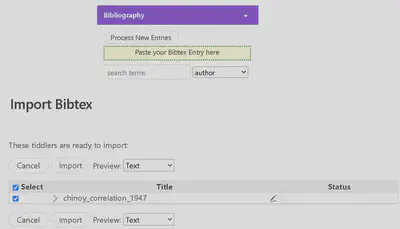
- A message
A tiddler with this title already existsindicates the reference has been imported before. You can cancel it or reimport to overwrite if meta data has been changed.